Mini Stats
Mini stats is a lightweight graphical display of an application's key performance statistics. It shows draw call count, frame time, CPU load and (where supported) GPU load.
Editor users can enable the mini-stats panel via the Launch button menu:
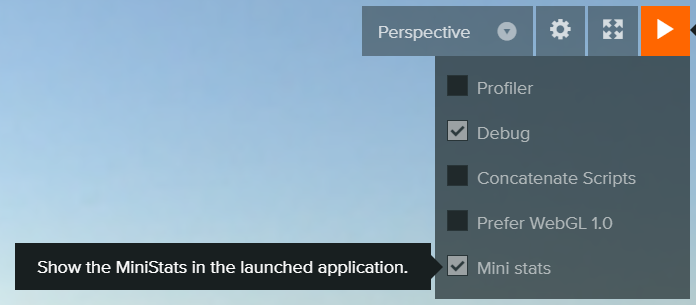
Clicking on the mini-stats will cycle through three supported sizes:
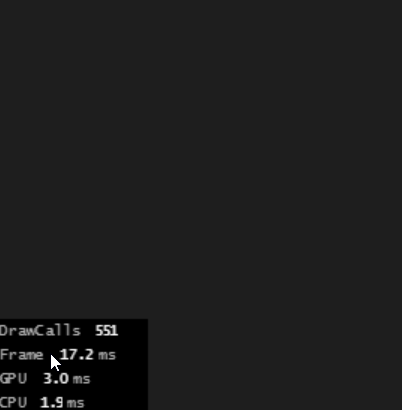
The information displayed is as follows:
- DrawCalls - The number of rendered objects dispatched every frame. Each draw call has a cost on the CPU and GPU, so minimizing this number is sensible.
- Frame - The total time in milliseconds for the browser to process each frame.
- GPU - Shows the time in milliseconds to render each frame by the GPU. This stat is only shown if the underlying WebGL
implementation supports the extension
EXT_disjoint_timer_query(WebGL 1.0) orEXT_disjoint_timer_query_webgl2(WebGL 2.0). You can confirm whether your browser supports either of these extensions by visiting WebGL Report. - CPU - Shows the time in milliseconds to render each frame by the CPU.
The CPU and GPU graphs display a breakdown of the update and render portion of the frame using red and green respectively.
Using Mini-Stats Outside of the Editor
While the mini-stats panel is incorporated into the Editor's Launch page, you can also use it independent of the Editor. The source code can
be found here. Simply build
playcanvas-extras.js, include it in your project and call:
const miniStats = new pcx.MiniStats(app);
The 'Engine-only' examples all do this.