Scenes
Scenes
You can manage your scenes by opening the Scenes dialog.
You can open the Scenes dialog either by clicking on the 'Scenes' menu option in the menu:
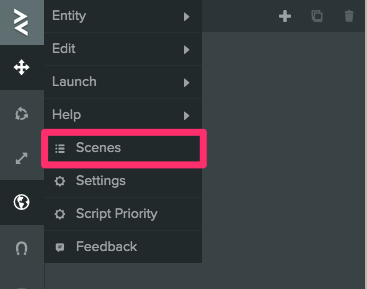
Or by clicking on the Scenes Menu button on the top left inside the 3D viewport:
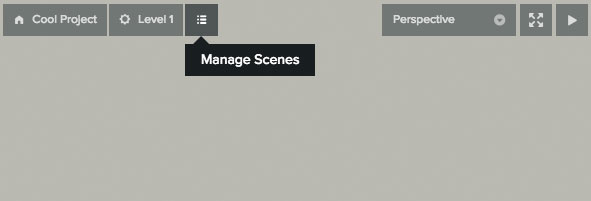
This will open up the Scenes dialog:
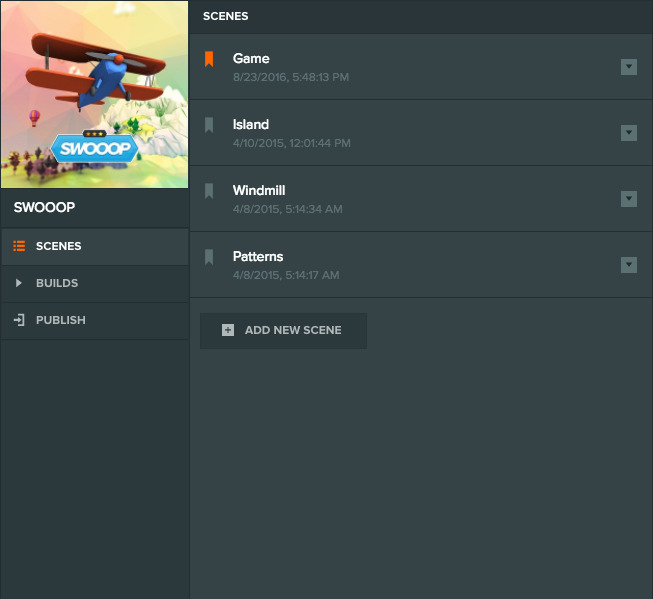
You can create a new scene by clicking on "ADD NEW SCENE", you can click on a scene to open it up and you can click on the buttons on the right of each scene to duplicate a scene or delete it. You can also click on the banner icon on the left to make it the first scene loaded when you publish an app or when you export your project. Think of it as the first 'level' in your application.