Anim Events
Anim events can be used to trigger event listeners during the playback of an animation. Each event is associated with a specified frame of the animation asset it is attached to. When the playback of the animation reaches that frame, the event will fire and the associated event listener is called.
Creating Events
To create a new event, select the animation asset in the asset panel which you'd like to create an event for. You should then see the +
EVENT button in the asset inspector as shown below:
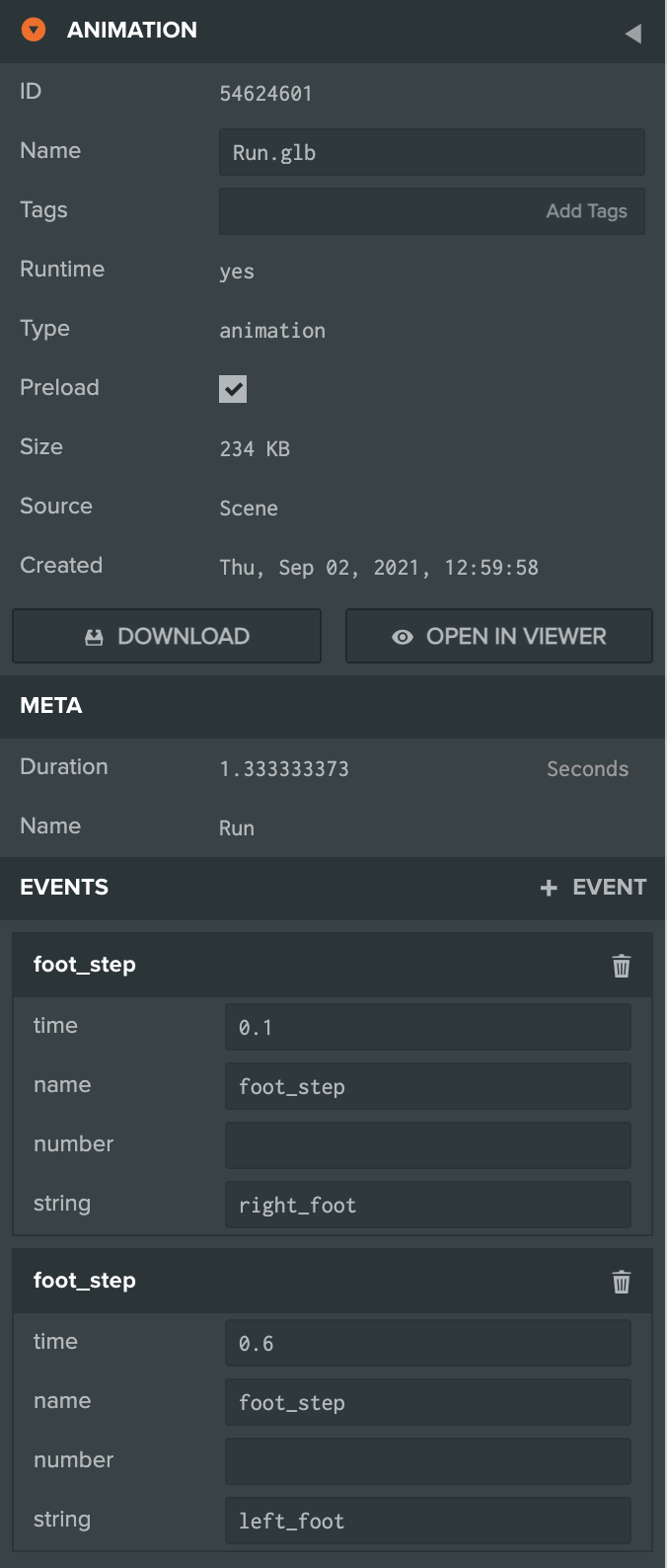
Each event has the following modifiable properties:
| Variable | Description |
|---|---|
| time | Defines the specific time during the playback of the animation when the event should trigger. Given in seconds. |
| name | The name of the event is used to identify the event when attaching an event listener to the anim component. |
| number | An additional property which can be set to any number. Used to pass additional details to the event listener. |
| string | An additional property which can be set to any string. Used to pass additional details to the event listener. |
Event Listeners
After creating an event for an animation asset, the event will be fired whenever that asset is played back by an anim component. You can therefore attach listeners to the anim component to handle the event. The following example shows how to attach event listeners to the anim component:
var AnimationEvents = pc.createScript('animationEvents');
// initialize code called once per entity
AnimationEvents.prototype.initialize = function() {
this.entity.anim.on('plant_foot', function (event) {
// get the foot bone from the event's string property, either right_foot or left_foot
const footBone = this.entity.findByName(event.string);
createDustCloudAtLocation(footBone.getPosition());
}, this);
};
Any number of animation events can be attached to a single animation asset and used by any number of anim components. Making use of the
additional number and string properties of an event allows you to differentiate between events that are passed to the
same event listener.