Particles
PlayCanvas provides comprehensive support for creating and editing particle systems.
What is a Particle System?
A particle system is a simulation that manages many independently moving particles. They can be used to approximate a huge number of effects such as rain, snow, smoke, fire and so on.
Note that particles are not physically simulated. They do not interact or collide with each other. They will pass through surfaces in your scene.
Creating a Particle System
In the Editor's 3D View, an unselected particle system is represented with the following icon:
![]()
To create a new particle system, simply create a new entity and add a particle system component to it. For convenience, the Editor menu has an item that does this in a single step:
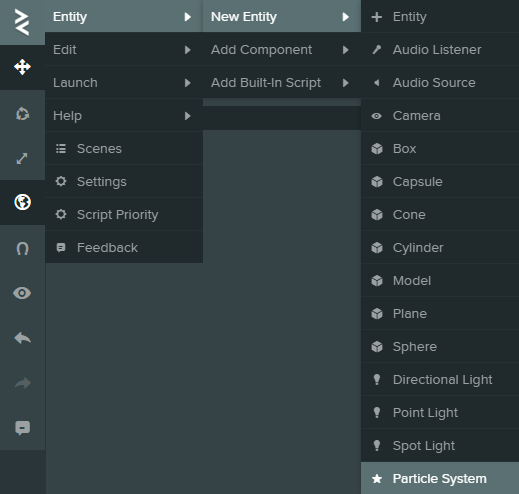
A newly created particle system with the default settings looks like this:

To configure the particle system via the particle system component interface, consult the reference here.
Triggering a Particle System in Script
Sometimes, you might want a particle system to play in response to some event or at a particular time. For example, an explosion should play when a missile reaches its target. To do this, ensure that the Autoplay option is disabled for your particle system. Then, attach a script component to your particle system entity. The following two lines will start (or restart) a particle system:
this.entity.particlesystem.reset();
this.entity.particlesystem.play();
Soft Particles
Soft particles are particles that are faded out near their intersections with scene geometry. If soft particles are enabled by using depthSoftening, the camera which renders the particles needs to
have a Depth Map rendering enabled.