Screen
The Screen component defines the area and rendering of a user interface. Children added to a Screen component should all have an Element component
See the User Interface section for more details.
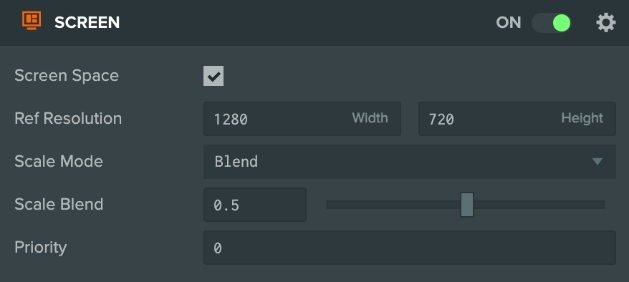
Component Properties
| Property | Description |
|---|---|
| Screen Space | When enabled the contents of the screen are rendered in 2D as an overlay to the canvas. |
| Resolution | When Screen Space is false. The resolution of the screen co-ordinates. Screen co-ordinates go up as you move right and up. For Screen Space components the resolution is always determined from the resolution of the canvas. |
| Reference Resolution | When Scale Mode is Blend. The resolution used to calculate the scale factor. |
| Scale Mode | Determine how the user interface changes when the window size does not match the screen size. Can be:
|
| Scale Blend | The weighting of the scaling between horizontal (Scale Blend = 0) and vertical (Scale Blend = 1). |
| Priority | Determines the order in which Screen components in the same layer are rendered (higher priority is rendered on top). Number must be an integer between 0 and 255. |