Menu and Toolbar
Menu
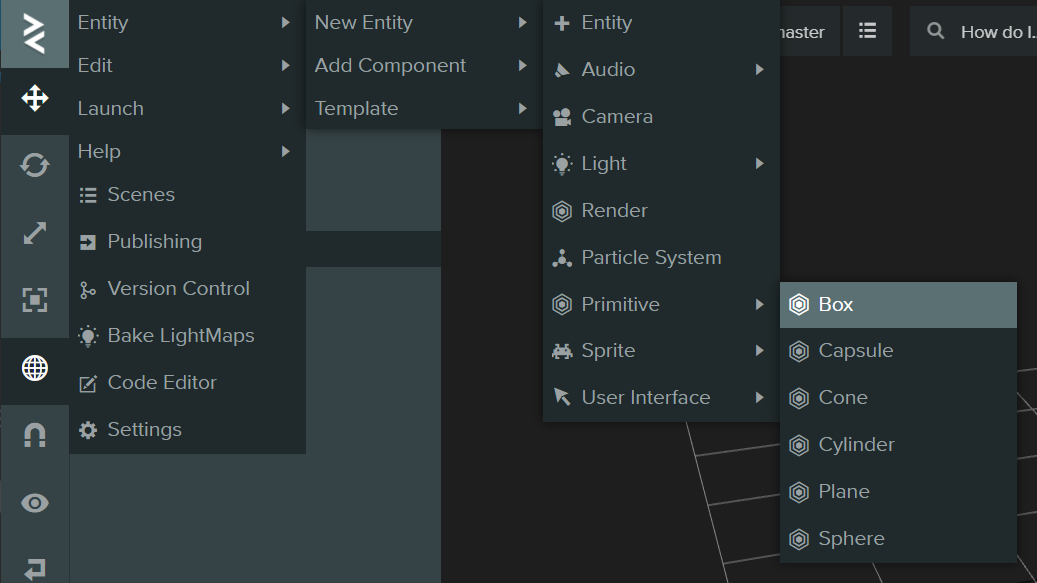
The menu is available by clicking on the PLAYCANVAS icon and contains a complete list of all the commands that you can perform on your scene. If you can't find a button or remember a hotkey, the command will always be available in the menu.
Toolbar
The Toolbar features common commands for easy access, the most useful one of all is the Launch Button. The Launch Button starts a game instance in a separate browser tab and loads your Scene. You can then start play testing immediately. See the section on the Attribute Editor for how to edit values on a live running instance of your game.