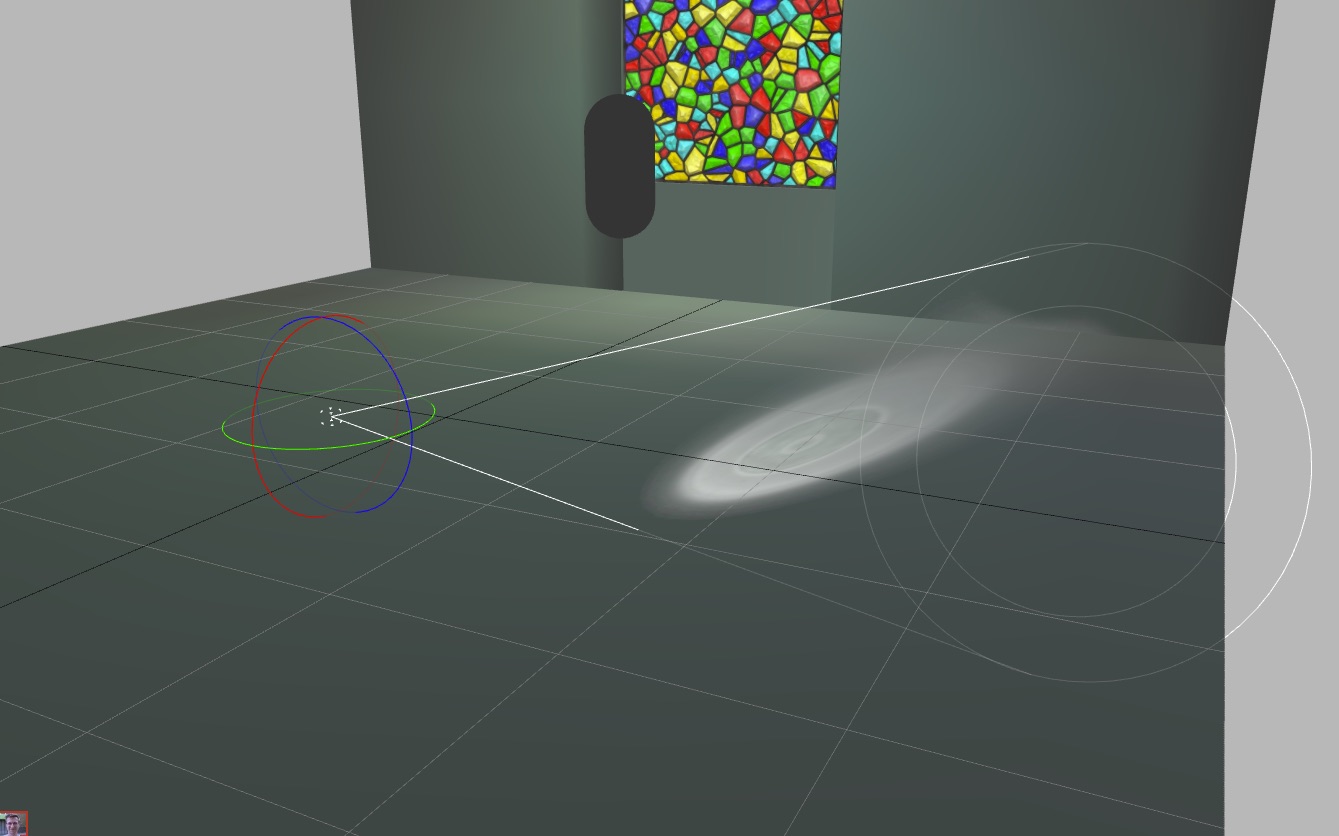Light Cookies
Find out more by forking the full project.
In theatre it is common to create visual effects on stage by using shape masks to cast shadows across the scene. These masks are called "cucoloris" or "cookies". Creating a light cookie in WebGL using PlayCanvas is achieved using a texture or a cubemap that is applied to the Light Component. Light Cookies are applicable to spot lights and omni lights.
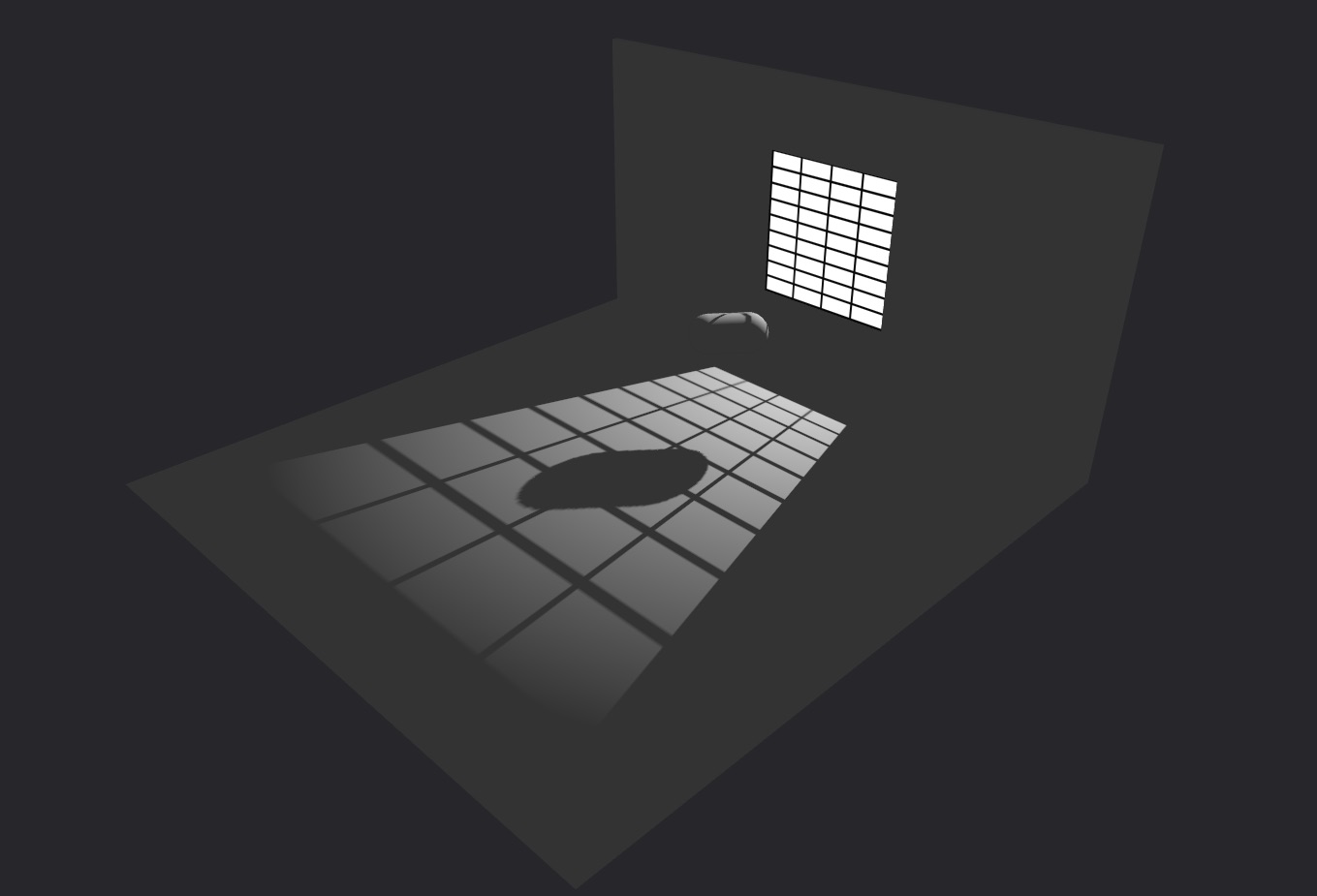 A simple grid cookie gives the impression of a window
A simple grid cookie gives the impression of a window
Cookie Texture
A cookie texture is just a regular texture asset which is applied to a spot light component in the Cookie section. When a cookie is applied you can choose which channels of the texture to use. For example, if you are doing a simple mask, you can use just the Alpha channel. Or if you would like a full color effect like a stained glass window you can use the full RGB value.
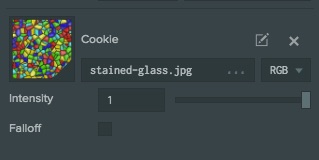
Cookie Cubemap
For an omni light the cookie needs to be a cubemap so that it can be projected in 6 directions around the point of the light.
Use Cases
Shaped Lights - cookies are useful for masking the shape of a light source. For example, if you're scene contains a window or a fluorescent strip light using a spot light will create a light shape that is rounded. You can mask the shape of the light to be long and thin, or square in order to simulate the shape of the light.
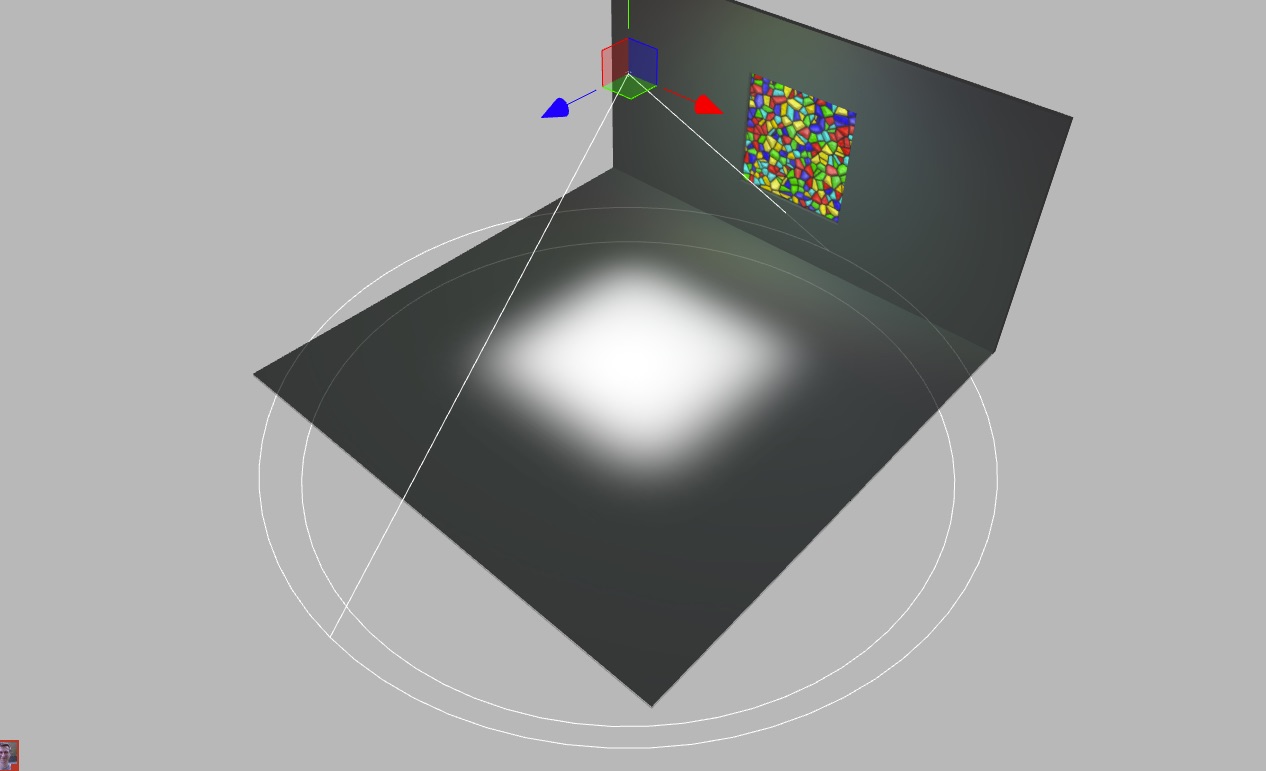
Torches - Torches and headlights don't light a surface evenly instead they have light and dark "caustic" areas. You can use a light cookie to create this effect.