First Person Movement
This is an application that implements first person character movement.
The scene setup for this controller is important as your character must have a rigidbody and collision component in addition to the script attached. In addition, the script supports adding a camera entity as a child of the Player and manually set in the inspector. If no camera entity is present a new entity is created.
See the full scene setup in the Tutorial Project.
The script below performs the following functions:
- Listen for mouse and keyboard input
- Update a camera entity from the mouse input
- Apply forces to move the player entity around the scene
Note, the player's velocity is never set directly but it is moved by applying forces via the rigidbody's API function applyForce.
On the rigidbody component, we also have the following values set in the Editor Inspector:
- To limit the maximum velocity, we have linear damping applied that stops the player from sliding after the player has released input keys.
- To stop the player from rolling over, we also reduced the angular Factor to 0 on all axes.
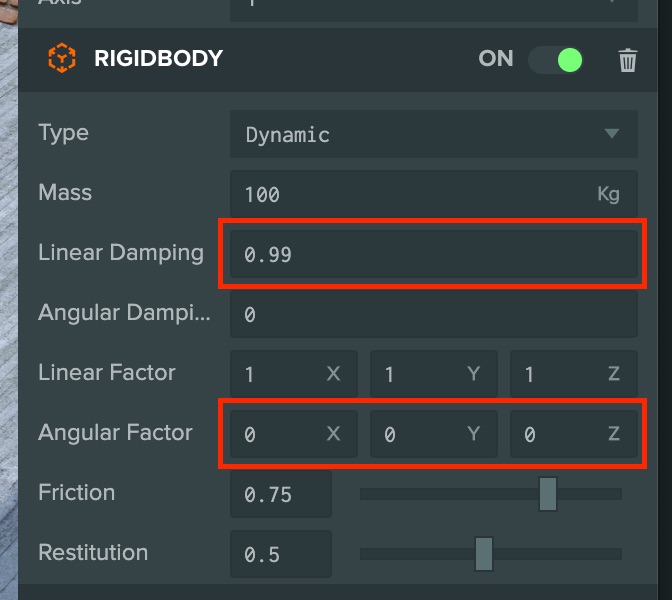
var FirstPersonMovement = pc.createScript('firstPersonMovement');
FirstPersonMovement.attributes.add('camera', {
type: 'entity',
description: 'Optional, assign a camera entity, otherwise one is created'
});
FirstPersonMovement.attributes.add('power', {
type: 'number',
default: 2500,
description: 'Adjusts the speed of player movement'
});
FirstPersonMovement.attributes.add('lookSpeed', {
type: 'number',
default: 0.25,
description: 'Adjusts the sensitivity of looking'
});
// initialize code called once per entity
FirstPersonMovement.prototype.initialize = function() {
this.force = new pc.Vec3();
this.eulers = new pc.Vec3();
var app = this.app;
// Listen for mouse move events
app.mouse.on("mousemove", this._onMouseMove, this);
// when the mouse is clicked hide the cursor
app.mouse.on("mousedown", function () {
app.mouse.enablePointerLock();
}, this);
// Check for required components
if (!this.entity.collision) {
console.error("First Person Movement script needs to have a 'collision' component");
}
if (!this.entity.rigidbody || this.entity.rigidbody.type !== pc.BODYTYPE_DYNAMIC) {
console.error("First Person Movement script needs to have a DYNAMIC 'rigidbody' component");
}
};
// update code called every frame
FirstPersonMovement.prototype.update = function(dt) {
// If a camera isn't assigned from the Editor, create one
if (!this.camera) {
this._createCamera();
}
var force = this.force;
var app = this.app;
// Get camera directions to determine movement directions
var forward = this.camera.forward;
var right = this.camera.right;
// movement
var x = 0;
var z = 0;
// Use W-A-S-D keys to move player
// Check for key presses
if (app.keyboard.isPressed(pc.KEY_A) || app.keyboard.isPressed(pc.KEY_Q)) {
x -= right.x;
z -= right.z;
}
if (app.keyboard.isPressed(pc.KEY_D)) {
x += right.x;
z += right.z;
}
if (app.keyboard.isPressed(pc.KEY_W)) {
x += forward.x;
z += forward.z;
}
if (app.keyboard.isPressed(pc.KEY_S)) {
x -= forward.x;
z -= forward.z;
}
// use direction from keypresses to apply a force to the character
if (x !== 0 || z !== 0) {
force.set(x, 0, z).normalize().scale(this.power);
this.entity.rigidbody.applyForce(force);
}
// update camera angle from mouse events
this.camera.setLocalEulerAngles(this.eulers.y, this.eulers.x, 0);
};
FirstPersonMovement.prototype._onMouseMove = function (e) {
// If pointer is disabled
// If the left mouse button is down update the camera from mouse movement
if (pc.Mouse.isPointerLocked() || e.buttons[0]) {
this.eulers.x -= this.lookSpeed * e.dx;
this.eulers.y -= this.lookSpeed * e.dy;
}
};
FirstPersonMovement.prototype._createCamera = function () {
// If user hasn't assigned a camera, create a new one
this.camera = new pc.Entity();
this.camera.setName("First Person Camera");
this.camera.addComponent("camera");
this.entity.addChild(this.camera);
this.camera.translateLocal(0, 0.5, 0);
};